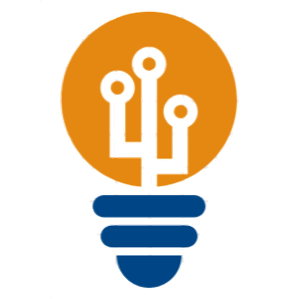Content
Shell
A command line-interface (CLI) to interact with the computer.
Basic Commands
man: Followed by a command, it shows the manual page for that command.mv: Move a file or directory.rm: Remove a file or directory.cat: Concatenate and display the content of a file.fg: resume a paused process.bg: run a process in the background.jobs: list all running processes.
Tips
- When processing files, use
*or?to represent multiple characters or a single character, respectively. (likecat,rm,mv, etc.) Ctrl + D: exit the shell.Ctrl + Z: to pause a process.chmod +x filename: make a file executable.
Editors Usage
Vim
See the link Vim for more details.
Nano
Ctrl + X: exit the editor.Ctrl + G: show the help menu.Ctrl + K: cut a line.Ctrl + U: paste a line.Ctrl + W: search a word.Ctrl + Y: move the cursor to the previous page.Ctrl + V: move the cursor to the next page.Ctrl + A: move the cursor to the beginning of the line.Ctrl + E: move the cursor to the end of the line.
Shell Scripting
Variables
$VARto output the value of VAR (Replace VAR with an expr is also allowed).expr $VAR1 + $VAR2to evaluate the expressionsread VARto read the input from the user and assign it to VAR
Conditional Statements
if [ condition ]; then ... else ... fi
Loops
for VAR in $LIST; do ... done
File Operations
touch filename: create a file.echo "content" > filename: write content to a file.echo "content" >> filename: append content to a file.sed -i "/$VAR/d" filename: delete a line containing VAR in the file.grep "pattern" filename: search for a pattern in a file and display it