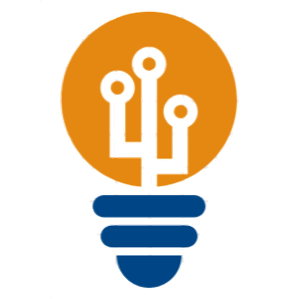Mode Switching
i/a/o: Enter insert mode (insert before, after, or on a new line).Esc: Exit insert mode and return to normal mode.v: Enter visual mode (highlight text).V: Enter visual line mode (highlight entire lines).Ctrl + v: Enter visual block mode (highlight blocks of text).
File Operations
:w: Save the file.:wq: Save and quit.:q: Quit the editor.:q!: Force quit without saving.:set number: Show line numbers.:set nonumber: Hide line numbers.:e filename: Open a file in Vim.:r filename: Insert the content of another file into the current file.:! command: Execute an external command (e.g., :!ls to list files).
Cursor Movement
h/j/k/l: Move the cursor left, down, up, and right.b: Move to the beginning of the current/previous word.e: Move to the end of the current/next word.w: Move to the beginning of the next word.0: Move to the beginning of the line.$: Move to the end of the line.G: Move to the end of the file.gg: Move to the beginning of the file.Ctrl + f: Scroll forward one page.Ctrl + b: Scroll backward one page.H: Move to the top of the screen.M: Move to the middle of the screen.L: Move to the bottom of the screen.Ctrl + o: Jump back to the previous cursor position.Ctrl + i: Jump forward to the next cursor position.
Editing Operations
dd: Delete a line.d motion: Delete text following a movement (e.g., dw to delete a word).x: Delete a character.u: Undo the last operation.Ctrl + r: Redo the last undone operation.yy: Copy (yank) a line.y motion: Copy text following a movement (e.g., yw to copy a word).p: Paste the copied or deleted text.r: Replace a single character under the cursor.cw: Change (delete and enter insert mode) a word.ci: Change inside quotes.>>: Indent a line.<<: Un-indent a line.
Search and Replace
/pattern: Search for a pattern.?pattern: Search for a pattern in reverse.n: Repeat the search in the same direction.N: Repeat the search in the opposite direction.:%s/old/new/g: Replace all occurrences of “old” with “new” in the file.:noh: Clear search highlighting.
Buffer and Window Management
:bn: Go to the next buffer.:bp: Go to the previous buffer.:bd: Close the current buffer.:split: Split the window horizontally.:vsplit: Split the window vertically.Ctrl + w w: Switch between windows.